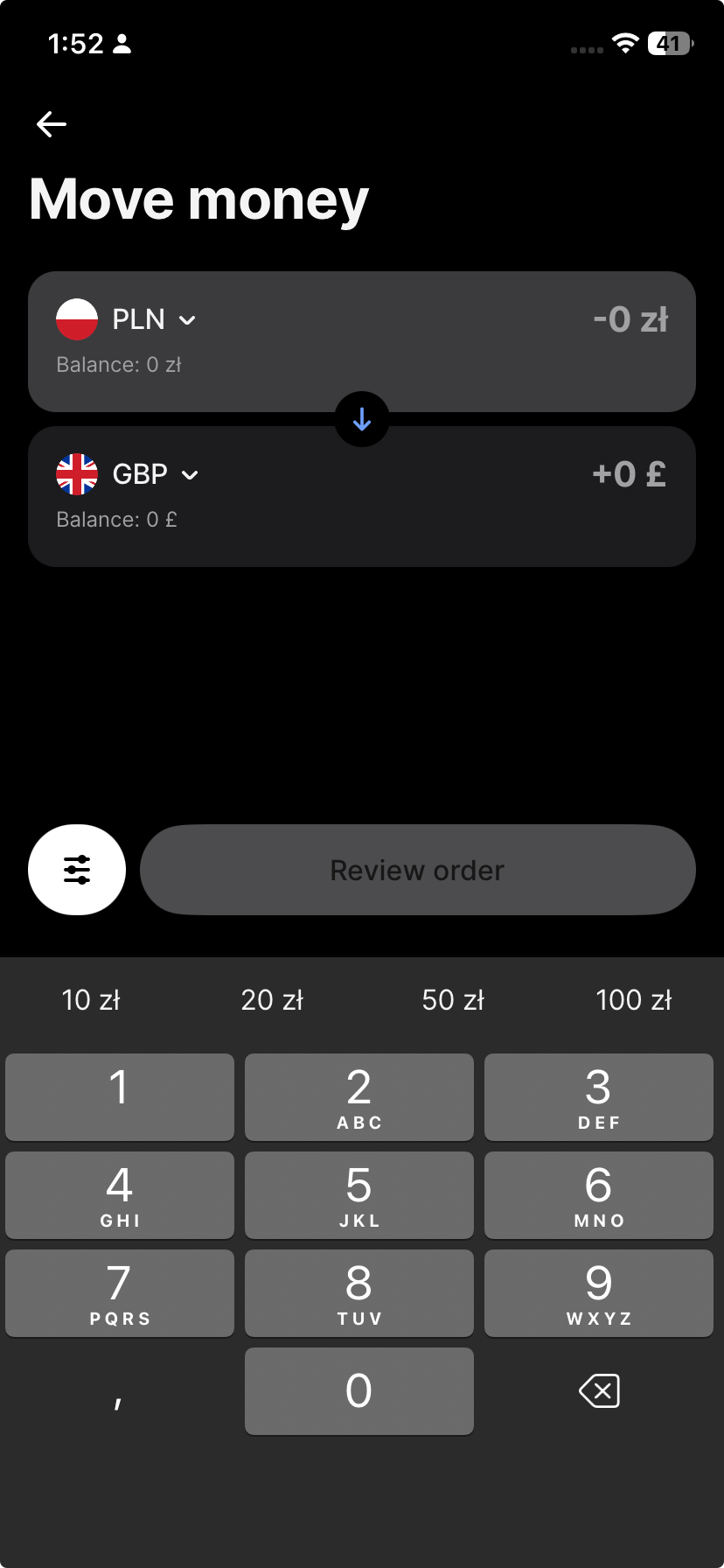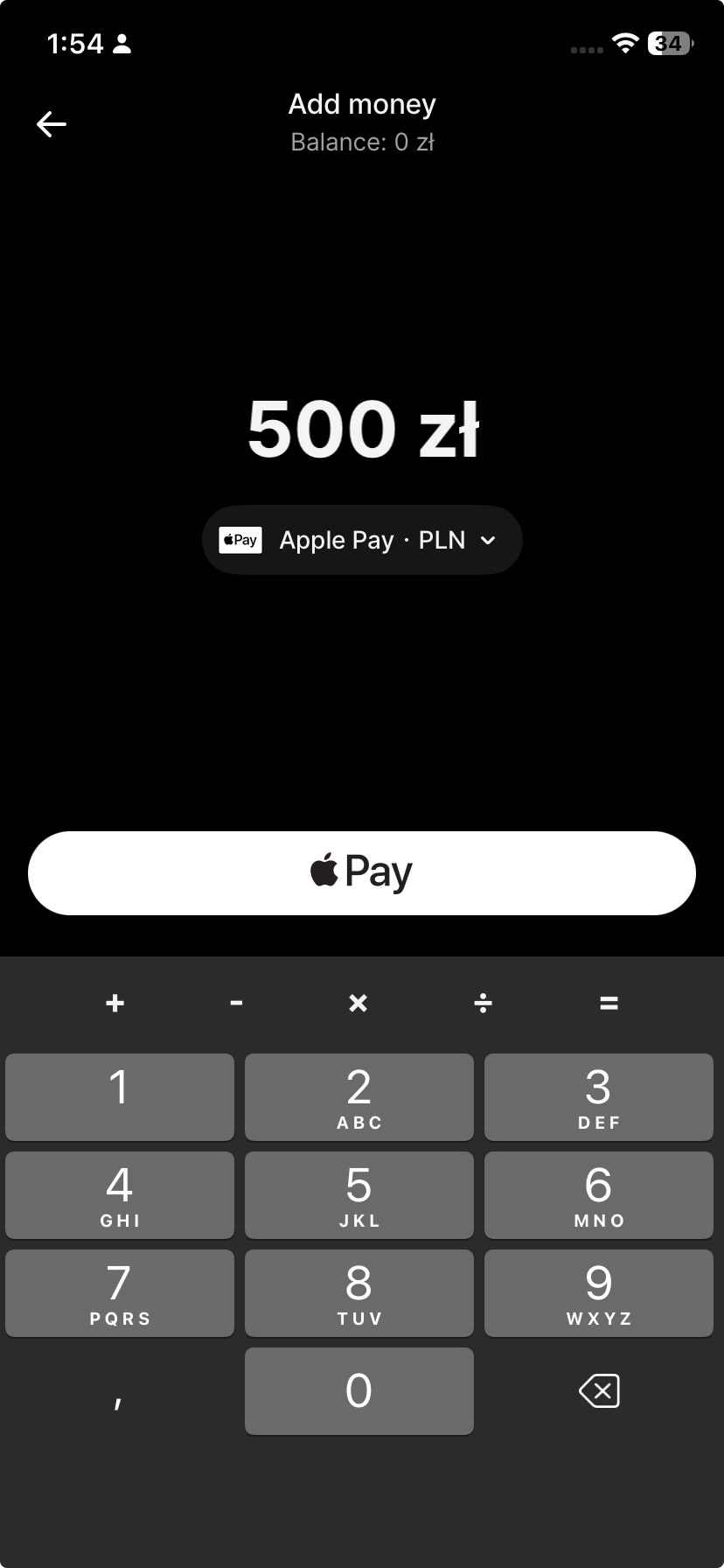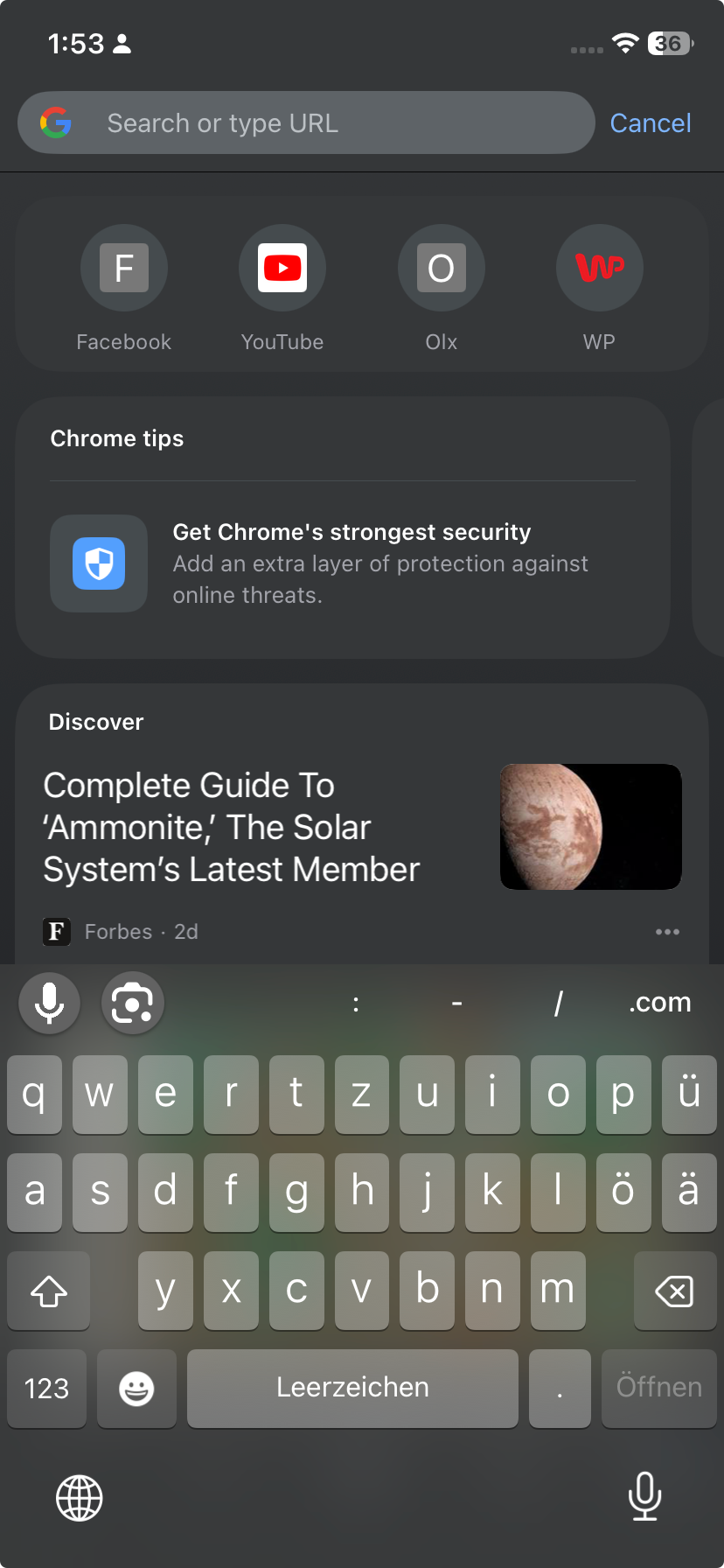Keyboard extensions or new way to interact with keyboard 💡
Welcome new 1.18.0 release of react-native-keyboard-controller 🎉 This release packed with a bunch of new functionality and aims to revolutionize the way we as developers interact with the keyboard.
Keen to learn more? Let's dive 👇
🧩 New KeyboardExtender component
Until now, react-native-keyboard-controller has been your go-to tool for:
- Avoiding the keyboard overlap with views;
- Building additional helpers for keyboard interactions (i. e.
KeyboardToolbar); - And presenting content over the keyboard using
OverKeyboardView.
But this release goes a step further. It opens up a new dimension in how you — as a developer — can collaborate with the keyboard, rather than just react to it. So... 🥁
This release brings a new component to the table — KeyboardExtender.
With KeyboardExtender, you’re not just avoiding the keyboard — you’re designing experiences that live within it. This allows you to create rich, contextual UI that feels like a natural extension of the keyboard itself.
For example, if you're building a money transfer or payment app, you can now display a predefined set of quick-select amounts (e.g., $5, $10, $20) inside the keyboard space — making the experience more fluid and faster for your users.
Thanks to Amur for sparking the idea behind this component! 💡
🎨 New KeyboardBackgroundView component
While the KeyboardExtender is a powerful addition — and will no doubt become a favorite among many React Native developers — there are times when you want more control.
Sometimes, you need to build your own accessories — custom UI that appears alongside the keyboard, sticks to it seamlessly, and feels like a natural extension of the system keyboard. That’s exactly where the KeyboardBackgroundView shines.
This low-level primitive has a very specific mission: to visually match the keyboard’s background — giving you the flexibility to place custom elements that blend in perfectly. It allows you to create UI that looks and feels like part of the keyboard, even though it technically isn’t.
In the wild, many native iOS apps use this technique to elevate their UX — such as Safari and Photos:
| iOS Safari app. | iOS Photos app. |
With just a little creativity, KeyboardBackgroundView (combined with KeyboardStickyView) or KeyboardExtender, unlocks an entirely new design space.
You’re no longer limited to avoiding the keyboard — you’re now empowered to:
- Extend the keyboard with custom actions or shortcuts;
- Blend UI elements into the keyboard area seamlessly;
- Enhance the experience by making the keyboard feel like a dynamic, interactive part of your app.
So instead of just avoiding the keyboard... you’re designing experiences that work with it — or even feel like they’re part of it!
Huge thanks to Seb Vidal for his early exploration and inspiration behind the
KeyboardBackgroundView! ❤️
🚀 useKeyboardState with selectors
As of version 1.18.0, the useKeyboardState hook now supports an optional selector argument. This enables you to extract just the part of the keyboard state you care about, making your components leaner and more performant.
For example, if you're only interested in the keyboard's appearance (like light or dark), you can write:
const appearance = useKeyboardState((state) => state.appearance);
Or if you only need the current keyboard height:
const height = useKeyboardState((state) => state.height);
By using selectors, you avoid unnecessary re-renders when unrelated parts of the state change — making this a simple but powerful optimization, especially in complex UI or heavy screens (where each re-render counts).
This pattern is inspired by modern state management libraries (like Zustand or Redux) and allows your app to be more reactive and efficient, without compromising on readability.
⚠️ Preparing for deep imports deprecation
Starting with react-native@0.80+ the react-native team officially deprecates deep imports — a practice where internal modules are imported directly from react-native, bypassing its public API surface.
Previously, this library relied on some of those deep imports to access lower-level internals. But with this release, the implementation has been fully updated to align with the latest best practices.
That means: no more deep import warnings cluttering your console — everything is now future-proof and compliant with the new standards introduced in React Native 0.80+. ✅
⚡ Preloading the keyboard to improve TTI
Many React Native developers have noticed an annoying delay when showing the keyboard for the first time — especially after app launch or screen transition. This isn’t a bug in react-native-keyboard-controller; it’s a known quirk in iOS itself, where the keyboard can take an extra moment to initialize.
| The keyboard appears after a significant delay | The keyboard appears instantly |
To address this, a new preload() method has been added to proactively warm up the keyboard before the user focuses the first input:
import { KeyboardController } from "react-native-keyboard-controller";
KeyboardController.preload();
If you already use react-native-keyboard-controller and your app is wrapped in KeyboardProvider, then you get this optimization automatically — no extra code required! 🎉
If you find that keyboard preloading introduces any unexpected behavior in your app, you can disable it via the preload prop:
import { KeyboardProvider } from "react-native-keyboard-controller";
function App() {
return <KeyboardProvider preload={false}>{/* ... */}</KeyboardProvider>;
}
If you run into issues with this feature, feel free to open an issue — your feedback helps improve the default behavior and documentation for everyone!
📜 Full window TextInputs support for KeyboardAwareScrollView
In this release, KeyboardAwareScrollView removes a long-standing limitation: it now fully supports TextInputs that occupy the entire screen height, such as full-screen note editors or message composer fields.
This improvement required a significant internal refactor, and as a result, there’s one important change to be aware of: previously, the bottomOffset prop controlled the distance between the keyboard and the bottom of the TextInput. Now, it controls the distance between the keyboard and the caret (cursor) inside the focused TextInput.
If your layout was tuned for the old behavior, you might need to slightly increase bottomOffset to maintain the same visual spacing. In most cases, though, this change should improve the user experience without requiring adjustments.
🤔 What's next?
With the upcoming public release of iOS 26 and the anticipated redesign in Android 16, the near-term focus for react-native-keyboard-controller will be on stability and bug fixes.
The goal is to ensure that all existing features work reliably across platforms and OS versions, while maintaining the smooth keyboard experience you've come to expect.
Feel free to start to use KeyboardExtender and KeyboardBackgroundView components and share on Twitter what you've build with it 😍
Stay tuned and follow me on Twitter and GitHub for updates. Thank you for your support! 😊